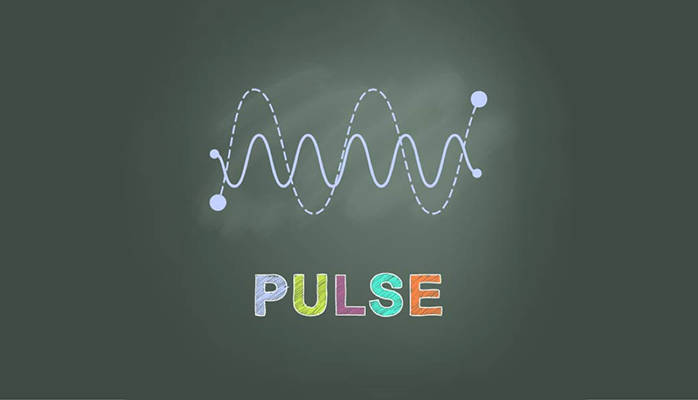LinkedIn’s publishing platform, PULSE, gives you the ability to reach over 400 million professionals globally.
PULSE is an ‘open network’ publishing platform, where you can post content, position yourself as an industry expert, build a following, boost your professional brand and clearly demonstrate your area of specialisation. Expose your work to potential clients, future employers and key decision makers within your industry.
LinkedIn marketing should be a business critical component of your digital marketing strategy. Therefore, publishing on PULSE should be a routine part of your content marketing strategy.
This guide shows you how to get started and what steps you need to take to extend the reach of your content, positioning yourself as the industry expert
Here are the steps to get you started on PULSE.
Go to the top of your LinkedIn homepage, click on “Write an article”.
This takes you to the LinkedIn PULSE article editor. The article editor has a simple interface allowing you to create an engaging piece of content.
STEPS to help your PULSE article stand out from the crowd
1. WRITE ENGAGING HEADLINES
Create engaging headlines. Your headline is one of the key features of your post which will determine if someone will click to read. People may stumble upon your post in their feeds, in their notifications or emails and in the majority of cases they will only see your headline.
Make your headline strong and engaging, piquing interest and curiosity
2. ADD IMAGES TO YOUR POST
LinkedIn PULSE article editor allows you to add a cover photo to the top of your post. The recommended size is 698 x 400 pixels. Add a cover photo to each and every one of your posts.
We know that a reader is more likely to click on a post with an image.
3. PEOPLE ARE BUSY – BE SUCCINCT, RELEVANT AND ENGAGING
Keep your post short-medium and to the point. Split your text into short paragraphs. Split the paragraphs by adding descriptive subheadings.
Include bullet points and numbered lists. Where you can, use beautiful imagery and infographics. Avoid low-res and pixelated images.
Make sure your content is relevant, interesting and adds value to the reader.
A good thing to remember - Published Pulse articles become part of your LinkedIn profile AND are shared with your network of connections.
4. LINK TO YOUR WEBSITE
Drive traffic from your LinkedIn PULSE article to your website. Include relevant links within your article to other quality content you have published on your website.
5. DON’T FORGET A “CALL TO ACTION”
End your article with a “call to action” (CTA) so the reader can find out more about your business and/or sign up to your quarterly eNewsletter. Make it easy for your reader to get in touch!
Remember this is not the platform to be ‘salesy’ and start pushing your sales pitch. Similar to what Google does with search engine results, LinkedIn uses Unified Content Filtering system to sort out spam and low quality content. This system makes sure that only high quality and relevant content gets seen and spread.
6. TAG YOUR ARTICLE
Getting featured by LinkedIn’s tagging algorithm is the “holy grail”, this opportunity allows you to reach a larger audience.
The tips above, all contribute to the metrics which determine which posts are promoted on the LinkedIn homepage, in the Top Posts section or featured in the Pulse channels.
7. ENGAGE, ENGAGE, ENGAGE
To boost you organic distribution you must get your colleagues and network to engage – like, share and comment on your Pulse article.
Engagement = The multiplier effect
Your content is organically distributed beyond your immediate network thanks to viral engagement such as views, likes, comments and link shares. This also leads to more people following you.
LinkedIn will actively promotes your content to your connections and followers. However, it is "hit and miss", so ensure that your work colleagues & network are notified when you publish so that they can take the time to engage with your article, therefore exposing your article to their LinkedIn connections.
8. STRATEGICALLY GROW YOUR NETWORK
Invest time into building out your network, the more connections and followers you have the more visibility your content gets.
Engage with other Pulse articles - Like, share and comment on other articles to make connections and get more attention to yourself.
Join relevant LinkedIn groups. Engage with other contributors to build your connections and share your own quality content when relevant.
There are simple analytics when publishing PULSE articles. You will have visibility of View Count, Like Count and Comment Count. You can also access demographic insights - the types of people who are engaging with your content - seniority, industries and regions.
______________________________________
Lucy Bingle has 20 years marketing experience and is a LinkedIn Marketing Expert. She is passionate about helping companies succeed in amplifying their brand, reaching their target audience and growing their business. Our services include Digital Strategy Sessions, LinkedIn Marketing Training and LinkedIn Marketing Management.
Click here to read more of Lucy's Blog Posts. Follow Lucy Bingle's Company Page to be kept in the loop of LinkedIn Marketing tips and tricks.
#linkedinmarketing #pulsepublishing #contentmarketing